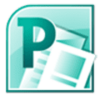Image display software that also features some editing tools
Image display software that also features some editing tools
Vote: (1 votes)
Program license: Free
Developer: Inagaki
Version: 2.5.6.0
Works under: Windows
Vote:
Program license
(1 votes)
Free
Developer
Version
Inagaki
2.5.6.0
Works under:
Windows
Pros
- Lightweight and quick installation
- Supports multiple image formats
- Simple and uncluttered user interface
- Essential image editing and transformation tools
- Convenient image conversion with adjustable settings
Cons
- May not be as intuitive initially for some users
- Limited advanced editing features and effects
- Not suitable for professional-level photo editing
Sleek Image Viewer and Editor for Hassle-free Enhancements
Intuitive Interface with Essential Editing Capabilities
VieasEx is a streamlined image viewer and editor that offers an array of tools for users who want to perform simple modifications without the need to navigate the complexities of more sophisticated software like Photoshop. At just over one megabyte, the installer is remarkably compact, making VieasEx an ideal choice for individuals seeking a lightweight solution.
Multi-format Support with Versatile Editing Options
The application caters to a wide range of image formats allowing you to easily open, view, or edit with relative ease. Key editing features include the ability to resize, crop, and rotate images, alongside essential adjustments such as brightness, contrast, color balance, and various filters. Furthermore, VieasEx provides the functionality for users to draw, add text, or overlay images to enhance their projects further.
Quick Transformation and Correction Tools
VieasEx sharpens its focus on quick image transformation and correction. With tools to cut sections, alter image size, and adjust orientation, the software handles common editing tasks efficiently. The correction tools enable users to modify lighting and shadows, apply color balances, and incorporate effects like negative or grayscale, blur, and noise reduction.
Effects and Conversion Features
Although the effects available in VieasEx might seem basic compared to more extensive programs, they provide users with the means to apply textures, oil-painting filters, and color adjustments. Where VieasEx really shines is in its capability to convert images between different formats, offering the option to set the quality or maximum file size, which is exceedingly useful for batch processing and space management.
Usability and Access
VieasEx distinguishes itself with an uncluttered interface primarily accessed through a context menu, which is revealed via the right mouse button. While the minimalist design contributes to the software's ease of use, new users may find that navigating the innovative menu requires a short adjustment period to become familiar with the layout and options.
Viewing Flexibility and File Navigation
Illustrating its versatility as an image viewer, VieasEx provides a full-screen mode and zoom functionality. For users working with multiple images, additional windows facilitate the navigation of expansive images or enable swift transitions between various files, including those within ZIP folders.
Despite these conveniences, users seeking advanced editing might find the need for a more robust toolset. VieasEx is primarily suited for those everyday tasks such as format conversion, photo rotation, or cropping, requiring minimal resources compared to heavy-duty alternatives.
Conclusion
In summary, VieasEx emerges as a respectable option for anyone needing a user-friendly application for straightforward image viewing and editing tasks. Its compact size, coupled with its accessible feature set, makes it a practical choice for everyday use, especially for users prioritizing speed and efficiency over complexity and breadth of editing effects.
Pros
- Lightweight and quick installation
- Supports multiple image formats
- Simple and uncluttered user interface
- Essential image editing and transformation tools
- Convenient image conversion with adjustable settings
Cons
- May not be as intuitive initially for some users
- Limited advanced editing features and effects
- Not suitable for professional-level photo editing